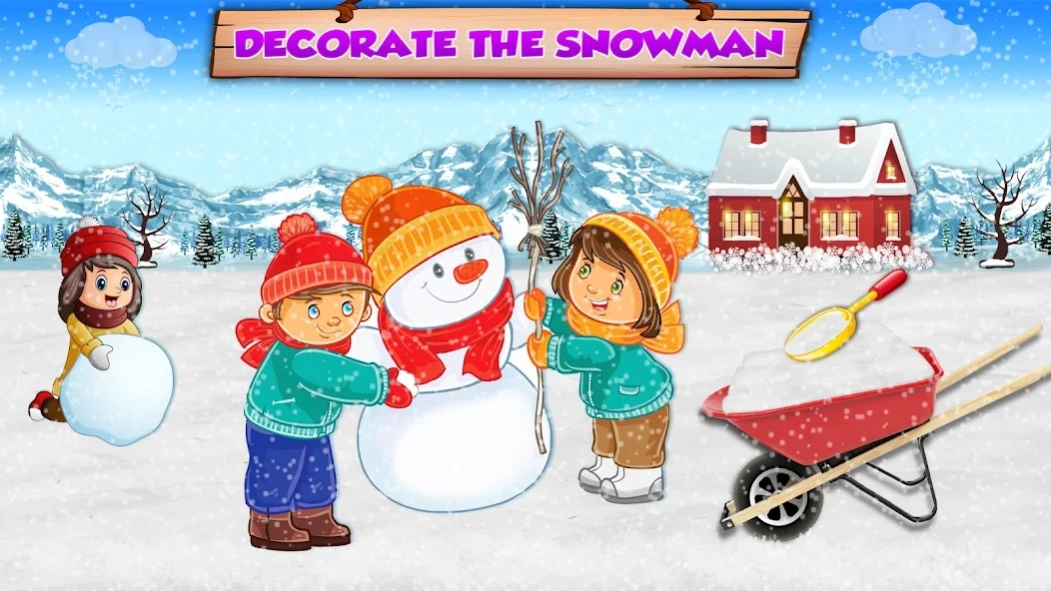DIY Snowman Maker 1.3
Free Version
Publisher Description
DIY Snowman Maker - Let’s make your winter holiday & have fun with making DIY snowman!
Do you want to become one of the best snowman builders of the town in winter? Make your winter vacation trip more memorable and make your own snowman in these DIY snowman maker games. You have to collect the snow to make different sizes of snow balls to make your DIY snowman. Roll the snow and make the body of the snow man in this maker game. Then select the snowman eyes, hands, hats and glasses for the snowman body. Use your imaginations and make the best snowman.
Choose your favorite snowman and use some of the awesome stickers such as eyes, hat, scarf and much more super exciting decorations for your creation. Enjoy this DIY snowman make game and build your own snowman. Hurry up before the snowman melts. This DIY game lets you do it by yourself, and design your own snowman. So what are you waiting for? Come & join this DIY snowman maker winter adventure & have fun by playing these DIY games.
Features:
- Make multiple kinds of eye-catching DIY snowman.
- Decorate your creations with lots of stickers.
- Collect the snow & build your own snowman.
- Make your winter more memorable with DIY game play.
About DIY Snowman Maker
DIY Snowman Maker is a free app for Android published in the Adventure & Roleplay list of apps, part of Games & Entertainment.
The company that develops DIY Snowman Maker is Kids Games Factory. The latest version released by its developer is 1.3.
To install DIY Snowman Maker on your Android device, just click the green Continue To App button above to start the installation process. The app is listed on our website since 2023-06-07 and was downloaded 1 times. We have already checked if the download link is safe, however for your own protection we recommend that you scan the downloaded app with your antivirus. Your antivirus may detect the DIY Snowman Maker as malware as malware if the download link to com.kidsgamesfactory.diy.snowman.maker is broken.
How to install DIY Snowman Maker on your Android device:
- Click on the Continue To App button on our website. This will redirect you to Google Play.
- Once the DIY Snowman Maker is shown in the Google Play listing of your Android device, you can start its download and installation. Tap on the Install button located below the search bar and to the right of the app icon.
- A pop-up window with the permissions required by DIY Snowman Maker will be shown. Click on Accept to continue the process.
- DIY Snowman Maker will be downloaded onto your device, displaying a progress. Once the download completes, the installation will start and you'll get a notification after the installation is finished.